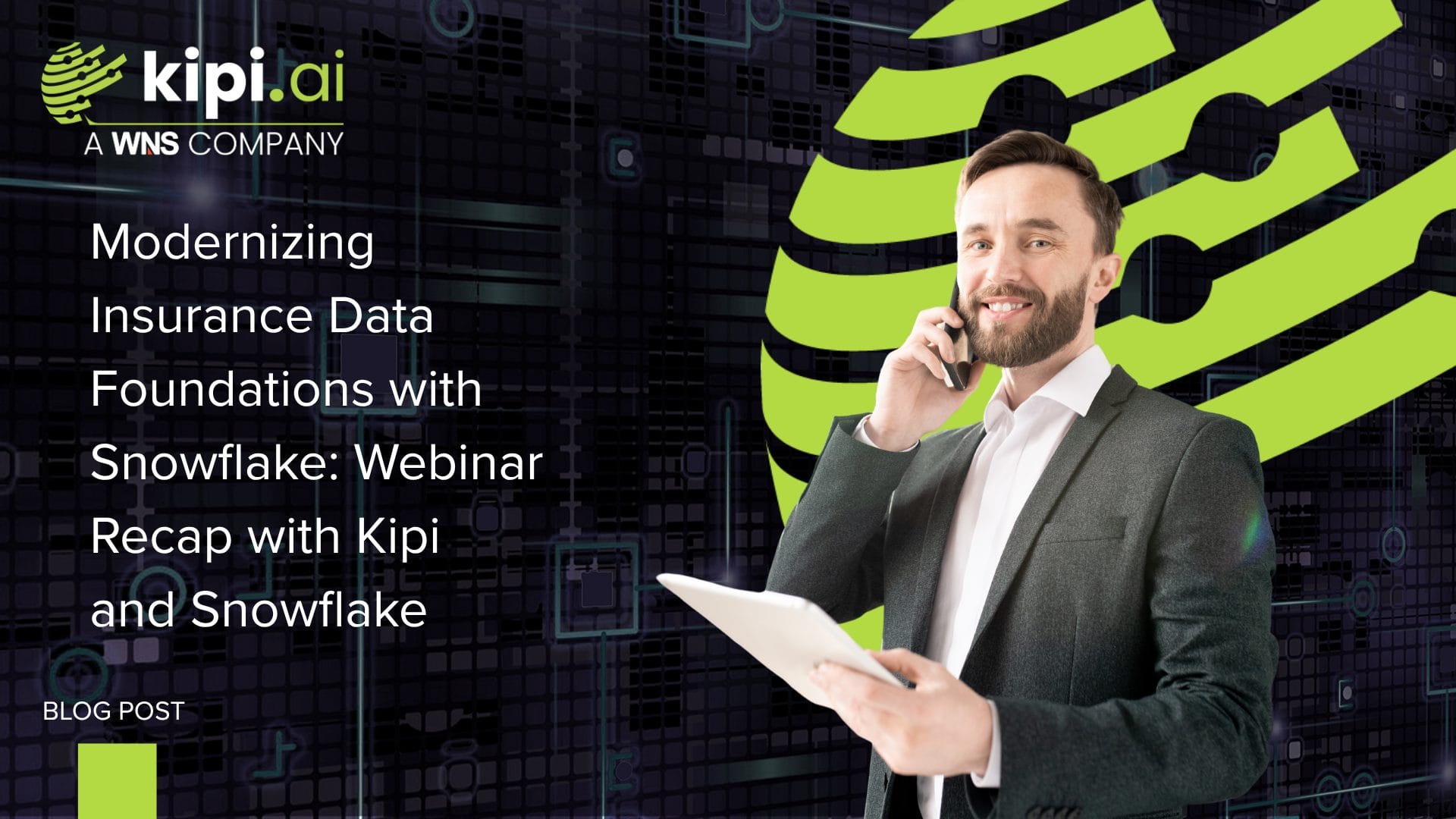by Rajiv Gupta
Introduction
In today’s data-driven world, managing cloud costs effectively is crucial for any organization. Snowflake, a powerful cloud data platform, offers immense capabilities, but without proper cost attribution, expenses can quickly become opaque. This blog post, based on insights from kipi.ai, a WNS company, explores how to implement a Snowflake Chargeback Model to optimize cost attribution and enhance financial accountability.
What is Cost Attribution, and Why Does it Matter?
Cost attribution in Snowflake involves assigning usage costs to specific departments, projects, or teams. This process is vital for organizations looking to track and optimize their spending.
There are two primary models for cost attribution:
- Chargeback: In this model, costs are directly billed to the respective departments.
- Showback: Here, costs are reported to departments, but not directly billed.
Why Chargeback Matters: Implementing a chargeback model offers several key benefits:
- Financial Accountability: It ensures that teams are responsible for their actual Snowflake usage.
- Cost Optimization: It encourages more efficient utilization of resources across the organization.
- Budget Planning: It provides valuable data to help forecast expenses more accurately for different teams
Cost Attribution Methods in Snowflake
Snowflake provides several methods to attribute costs effectively:
- Object Tags: These allow you to associate warehouses, databases, and users with specific departments.
- Query Tags: Ideal for tracking queries executed by shared projects or applications.
- Warehouse Usage: Assigns costs based on compute consumption by different warehouses.
Setting Up Object Tags for Cost Management
Object tags are fundamental to a robust chargeback model.
- Single vs. Multi-Account Tagging:
- In a single account setup, tags are created within that specific account.
- For multi-account environments, tags can be replicated across multiple accounts to maintain consistency.
- Steps to Create Object Tags:
- Define clear tag categories, such as “department” or “project”.
- Apply these tags to your Snowflake warehouses, databases, and users.
- Utilize Snowflake’s ACCOUNT_USAGE views to meticulously track costs associated with these tags.
Strategic Roadmap for Implementing a Snowflake Chargeback Model
Implementing a Snowflake chargeback model involves a series of strategic steps designed to ensure accurate cost attribution and actionable insights.
- Single vs. Multi-Account Tagging:
- In a single account setup, tags are created within that specific account.
- For multi-account environments, tags can be replicated across multiple accounts to maintain consistency.
- Steps to Create Object Tags:
- Define clear tag categories, such as “department” or “project”.
- Apply these tags to your Snowflake warehouses, databases, and users.
- Utilize Snowflake’s ACCOUNT_USAGE views to meticulously track costs associated with these tags.
Strategic Roadmap for Implementing a Snowflake Chargeback Model
Implementing a Snowflake chargeback model involves a series of strategic steps designed to ensure accurate cost attribution and actionable insights.
- Define Business Objectives and Cost Centers:
- Decide between a chargeback (direct billing) or showback (cost reporting) model.
- Identify all departments, teams, or projects that incur Snowflake expenses (e.g., compute, storage, data transfers).
- Align metrics like warehouse credits consumed, query performance, and storage usage with your cost allocation objectives.
- Assess Snowflake Resources and Cost Drivers:
- Inventory all cost-incurring resources within Snowflake, including warehouses, databases, materialized views, and cloud services.
- Determine which resources are dedicated to a single cost center and which are shared, requiring a more granular breakdown.
- Leverage Snowflake’s built-in ACCOUNT_USAGE and INFORMATION_SCHEMA views to capture historical usage data.
- Implement Tagging for Cost Attribution:
- Object Tagging: Create tags representing cost centers (e.g., department, project) and assign them to Snowflake objects like warehouses, databases, and user accounts. For multi-account setups, consider replicating the tag database from a primary account to secondary accounts for consistency.
- Query Tagging: For applications issuing queries on behalf of multiple departments, append query tags to each query for appropriate cost assignment. This tagging process forms the foundation for mapping resource usage to defined cost centers, enabling more granular and actionable reporting.
- Configure Data Replication (for Multi-Account Setups):
- If your Snowflake resources span multiple accounts, establish a replication mechanism for your tag database to ensure consistent cost attribution.
- Automate this process using Snowflake’s scripts or procedures to replicate tags from your primary account to secondary accounts, crucial for centralized cost control. This ensures consistent tagging for every usage event, regardless of the account.
- Build Custom Views and Dashboards:
- Create aggregated custom views using Snowflake’s ACCOUNT_USAGE and INFORMATION_SCHEMA views to group resource usage by tags (i.e., cost center).
- Develop chargeback dashboards that visually display cost trends, warehouse usage per department, and overall credit consumption. Consider creating dual dashboards: one for operational performance and another for chargeback reporting. These dashboards not only enable financial accountability but also offer insights for potential cost optimizations.
- Calculate and Apply Charges:
- Define the cost per credit unit or resource unit.
- Utilize your custom views and dashboards to calculate the exact cost incurred by each cost center based on their usage.
- Integrate these calculated costs into your downstream billing or internal charging processes.
- Share this data with business units to encourage them to adjust usage patterns, driving transparency and cost efficiency.
- Establish Governance and Continuous Monitoring:
- Set governance policies for tag usage and data replication to prevent misattribution. Implement monitoring mechanisms with alerts for any spikes or deviations in usage.
- Continuously review usage trends and refine your tagging strategy, views, and dashboards. Gather feedback from business units to improve the overall chargeback process. Ongoing governance ensures the model remains aligned with business goals and adapts to evolving usage patterns.
Additional Considerations
- Stakeholder Training: Ensure all relevant teams (finance, IT, business units) understand the tagging and attribution mechanisms.
- Integration with Existing Systems: Consider integrating chargeback data with your existing Enterprise Resource Planning (ERP) or financial management systems.
- Documentation: Maintain clear and comprehensive documentation of your tagging strategy, cost views, and chargeback calculations for audit purposes and continuous improvement.
Chargeback Scenarios
Snowflake’s chargeback model can handle various scenarios:
- Dedicated Resources: Costs are directly attributed to a single department.
- Shared Resources: Costs are split across multiple teams using object tags.
- Application-Based Attribution: Query tags are used to track costs for queries executed by shared applications.
Optimizing Cost Attribution: Best Practices
To optimize your cost attribution in Snowflake:
- Use consistent naming conventions for all your tags.
- Regularly monitor usage trends through your dashboards.
- Implement strong governance policies for effective cost control.
- Utilize dashboards and reporting for visualizing cost trends and informing decision-making. For example, chargeback dashboards can track warehouse usage per department.
Conclusion
Implementing a Snowflake Chargeback Model significantly improves financial transparency within an organization. By leveraging object and query tags, precise cost attribution becomes achievable, leading to better resource management and cost optimization.
About kipi.ai
Kipi.ai, a WNS company, is a leading analytics and AI services provider, specializing in transforming data into actionable insights through advanced analytics, AI, and machine learning. As an Elite Snowflake Partner, we are committed to helping organizations optimize their data strategies, migrate to the cloud, and unlock the full potential of their data. Our deep expertise in the Snowflake AI Data Cloud enables us to drive seamless data migration, enhanced data governance, and scalable analytics solutions tailored to your business needs. At kipi.ai, we empower clients across industries to accelerate their data-driven transformation and achieve unprecedented business outcomes.
For more information, visit www.kipi.ai and www.wns.com